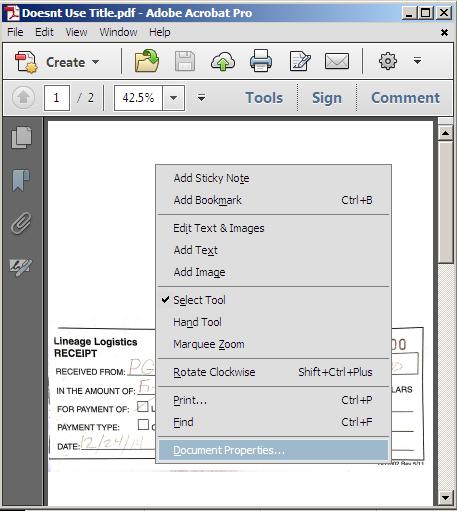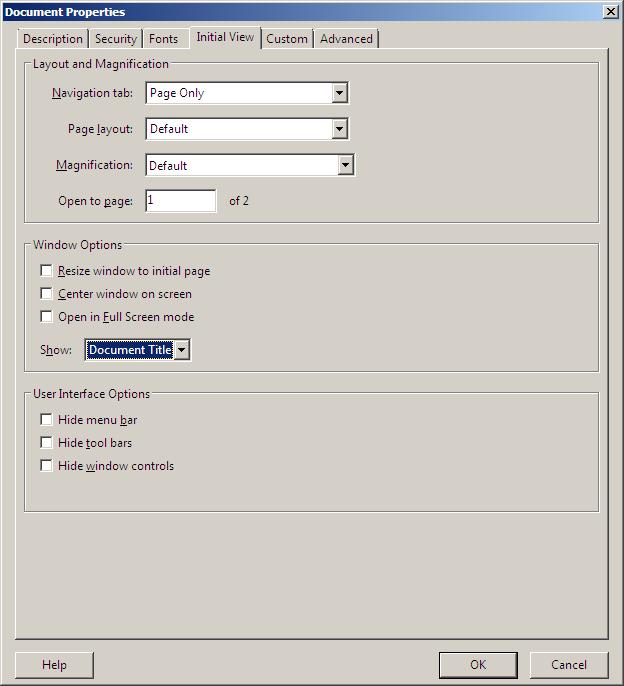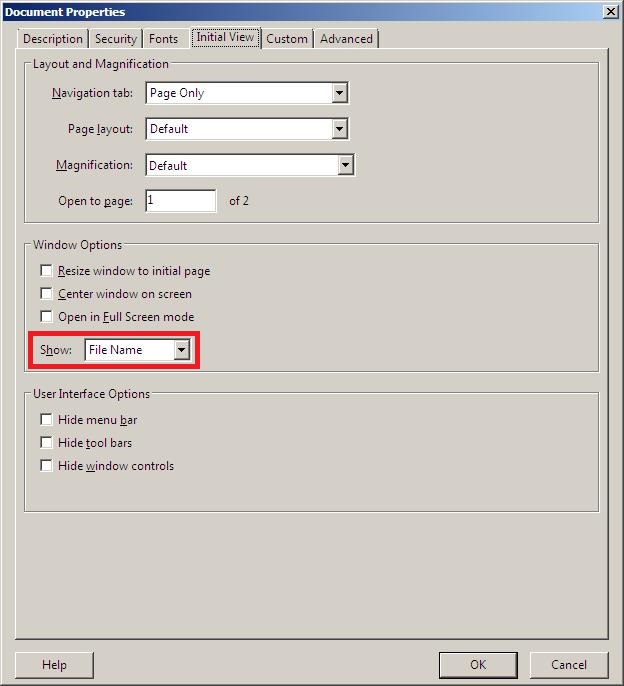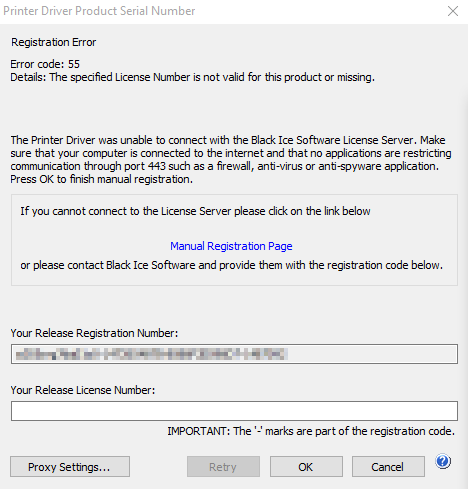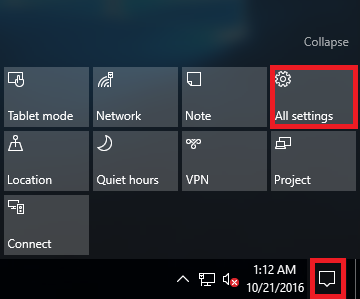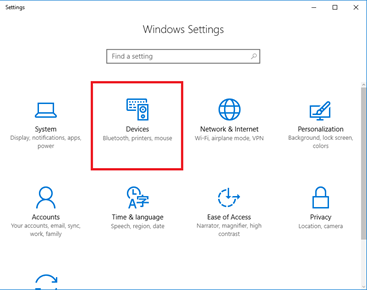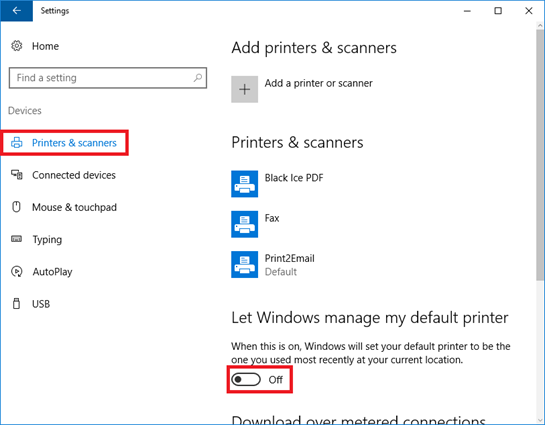DATE : 10-13-2016
Version : 14.74 (revision: 1568)
– Tooltips stay enabled on the Annotation page of the Printing Preferences dialog even if Annotation is disabled
– Updated eLicense.dll to version 5.06.179
– Stability improvement for registration with some VPN virtual network interfaces
– Updated the License agreement
DATE : 10-12-2016
Version : 14.73 (revision: 1566)
– Stability improvement for Bates Number and Annotation rotation
– Added Unicode text support for QR barcodes
– Changed Page, Annotation, Barcode and Bates Numbering rotation to clockwise
– Removed raw file formats from the user interface by default
– Added Tooltips to the Printing Preferences dialog
– Updated PDF Dlls to version 2.8.1.667
– Improved performance of multi-threaded PDF printing
– Updated the License agreement
– Updated Manuals
DATE : 09-15-2016
Version : 14.72 (revision: 1556)
– Stability Improvement for removing registry entries when uninstalling Printer Drivers
– Stability Improvement for multi printer naming
DATE : 09-13-2016
Version : 14.71 (revision: 1555)
– Updated PDF Dlls to version 2.8.0.661
– Stability improvement for multi-threaded printing into PDF, HTML and XML formats
– Stability improvement for Printer Driver installer if additional DLL files are locked
– Bates number passed as application parameter includes the prefix and the padding characters
– Stability improvement for saving the Computer Name, Timestamp, First Bates Number and Last Bates Number application parameters into profiles
– Added multi printer install option to PDF printer driver installer
– Added progress dialog for the installation of the Printer driver and for configuring the printer
– Updated manuals
DATE : 08-29-2016
Version : 14.70 (revision: 1543)
– Added User Name, Computer Name, Timestamp, First Bates Number and Last Bates Number parameters to the “Start Application” feature
– Updated eLicense.dll to version 5.04.178
– Stability improvement for registering with certain WiFi adapters (Error 41)
– Stability improvement for multi-user, parallel license checking (Error codes 47 and 24)
– Added new feature for DCCM to configure the Event Logging of the Printer Drivers
– Added new feature for DCCM to apply settings as default for All Users and save to the INI file
– Minor user interface improvements for DCCM
– Improved printing Chinese and other unicode documents from Edge on Windows 10 to all formats
– Updated PDF Dlls to version 2.7.9.658
– Stability improvement for printing documents that contain zero length text records
– Improved printing Chinese and other unicode documents from Edge on Windows 10 to PDF format
– Updated manuals
DATE : 08-03-2016
Version : 14.69 (revision: 1532)
– Stability improvement for the printer driver MSI installer when using the PRINTERNAME parameter with agent printer parameters
– Updated PDF Dlls to version 2.7.7.655
– Stability improvement for printing using RAW data type
– Updated eLicense.dll to version 5.03.173
– Fixed licensing related error messages in the uninstallers
– Updated manuals
DATE : 07-14-2016
Version : 14.68 (revision: 1515)
– Stability improvement for using the “Overwrite the existing file” and “Rename the new file” text output options with custom file naming.
– Updated PDF Dlls to version 2.7.5.654
– Fix for certain bitmap fonts
– Stability improvement for certain applications that do not set the font during printing
– Updated manuals
DATE : 06-17-2016
Version : 14.67 (revision: 1503)
– No changes in the Printer Driver, updated RTK manuals
DATE : 06-16-2016
Version : 14.67 (revision: 1501)
– Stability improvement for printing landscape documents in 204×98 DPI from Notepad
– Stability improvement for printing documents with varying page orientations
– Added option to show FTP error messages or message box after successful FTP uploads
– Added INI file options to hide FTP, SharePoint and Email options from the user interface
– Updated PDF Dlls to version 2.7.4.650
– Fixed missing characters when printing some documents that contain multiple fonts with the same name
– Fix for documents that use certain bitmap fonts
– Updated manuals
DATE : 06-03-2016
Version : 14.66 (revision: 1488)
– Updated PDF Dlls to version 2.7.4.643
– Fixed underlined and strike-through text when printing certain documents
DATE : 05-24-2016
Version : 14.65 (revision: 1485)
– Added transferable license handling
– Updated eLicense.dll to version 5.02.171
– Updated manuals
DATE : 05-11-2016
Version : 14.59 (revision: 1471)
– Stability improvement for printing landscape documents from Adobe Reader using the 204×98 DPI Standard Fax Compatibility Mode
– Updated manuals
DATE : 04-29-2016
Version : 14.58 (revision: 1461)
– Stability improvement for specifying very long email body texts or addresses
DATE : 04-27-2016
Version : 14.58 (revision: 1458)
– Added option to overwrite existing documents
– Added option to the Printer Manager to change Agent Printer settings for all users
– Added content based email sending feature
– Updated manuals
DATE : 03-31-2016
Version : 14.57 (revision: 1429)
– Updated PDF Dlls to version 2.7.2.641
– Fix for certain images appearing as black rectangles (BH branch merged)
DATE : 03-30-2016
Version : 14.56 (revision: 1428)
– Improved user interface for the Text Extraction feature: Added Text Output tab to the printing preferences dialog
– Added “Text with layout” option to text output
– Added overwrite and append options to text output
– Added UTF-16, UTF-8 encoding options to text output
– Added new Automatic space detection and glyph conversion options for improved text output
– Improved text extraction for Hebrew and Arabic (numbers inside right-to-left text)
– Stability improvement for printer sharing
– Updated manuals
DATE : 03-09-2016
Version : 14.55 (revision: 1410)
– Removed Tiff Viewer installer from “End-User” Licensed printer drivers
– Added option to change the printer name during the printer driver MSI installation
– Set the ‘Enable Save As’ option to checked by default in MSI install
– Improved MSI silent uninstaller to not display messages
– Updated manuals
DATE : 02-18-2016
Version : 14.54 (revision: 1406)
– Disabled group file generation in the MSI installers default configuration
– Updated manuals
DATE : 02-17-2016
Version : 14.54 (revision: 1404)
– Improvements for event logging for limited user accounts
DATE : 02-15-2016
Version : 14.54 (revision: 1402)
– Added support for writing errors and print job information into the Windows Event Log
– Stability improvement for printing multi-sheet Excel files using Auto-print
– Stability Improvement for uninstalling OEM Printer drivers
– Updated PDF Dlls to version 2.7.1.640
– Fixed upside down text when using some rare mapping modes
– Updated manuals
DATE : 02-05-2016
Version : 14.53 (revision: 1396)
– Added support for printing PDF files to memory
– Added Add annotation to the first page only feature
– Added Add header to the first page only feature
– Added Add footer to the first page only feature
– Stability Improvement for uninstalling Printer driver
– Stability improvement in the licensed MSI installers for detecting already installed X1 printer drivers
– Set disable group file option in installed parallel drivers
– Stability Improvement for detecting shared printer driver
– Minor improvements for installer user interface
– Updated PDF Dlls to version 2.7.0.639
– Improvements in font handling (UFI Mapping)
– Improvements in handling text inside paths
– Improved accuracy of coordinates in the Text Output when the “Save text position and style” option is used
– Added INI file option for better compatibility with certain applications printing in anisotropic resolutions (E.g.: 600×300 DPI)
– Updated manuals
DATE : 01-13-2016
Version : 14.52 (revision: 1381)
– Stability improvement for changing TIFF options when the Save As option is enabled
DATE : 01-12-2016
Version : 14.51 (revision: 1380)
– Improved performance when printing to multi-page TIFF format
– Updated Document Imaging DLLs to version 12.07.26
– Stability improvement for appending multiple pages to a TIFF file
– Stability improvement for writing TIFF files larger than 2GB
– Removed the Internet Explorer checking from “End-User” Licensed printer drivers
– Updated manuals
DATE : 12-22-2015
Version : 14.50 (revision: 1370)
– The Printer Manager uses the same profiles as the Printer Drivers
– Stability improvement for cancelling install process
– Changed the profile name of the profile “Extract text from searchable documents” to “Text Output – Extract text from documents”
– Updated manuals
DATE : 12-17-2015
Version : 14.49 (revision: 1365)
– Added “Number of copies” option to redirect printing
– Added Collated/Uncollated printing option to redirect printing
– Added “Copy number” (<>) variable to annotation, header and footer options
– Added support for using the Flip options with redirect printing
– Added INI file option to use the old coordinate calculations (same as version 14.35 and older) for text output for compatibility
– Added INI file option to disable page headers in text output
– Updated manuals
DATE : 12-08-2015
Version : 14.48 (revision: 1360)
– The filename generation method is automatically changed to “Exact filename” When the Combine/Merge option is turned on
– Upgraded the Printer Driver MSI installers from .NET Framework version 2.0 to 4.0
– Removed .NET Framework 2.0 support from Uploading to FTP, Upload to SharePoint and Email sending components.
From this version, the components support only .NET Framework 4.0 or higher.
– Updated manuals
DATE : 12-04-2015
Version : 14.47 (revision: 1357)
– Added “Top” and “Fit to Width – Top” watermark positions
– Updated manuals
DATE : 11-20-2015
Version : 14.46 (revision: 1343)
– Stability improvement for using environment variables in header/footer for shared printers
– Stability improvement for handling printer settings when a printer is renamed
– Improvements for registry cleanup on driver uninstall
– Improved error reporting for SharePoint uploader
– Added support for the Office 365 SharePoint online
– Stability improvement for .NET detection in the installers
– Added auto configuration for custom INI file in the MSI installer
– Added “Extract text from searchable documents” profile
– Updated manuals
DATE : 11-17-2015
Version : 14.45 (revision: 1339)
– Fixed potential memory leak introduced in version 14.44
DATE : 11-10-2015
Version : 14.44 (revision: 1330)
– Enabled printer sharing for all drivers
– Enabled printer sharing for Agent printers
– Stability improvement in the MSI installers for reading custom INI files
– Stability improvement in the licensed installers for detecting already installed OEM Release printer drivers
– Stability improvement for loading custom paper sizes from profiles
– Renamed default printer profiles
– Set disable group file option in the default profiles
– Updated manuals
DATE : 10-28-2015
Version : 14.43 (revision: 1310)
– Updated PDF Dlls to version 2.6.6.632
– Improvements for generating searchable PDF documents
– Improvements to allow copy-pasting unicode text from the generated PDF documents
– Stability improvement in the MSI installers for reading custom INI files
DATE : 10-19-2015
Version : 14.42 (revision: 1307)
– Stability improvement for Agent printer creation
– Stability improvement for reloading encoded passwords from profile files
– Added Windows 10 compatibility
DATE : 10-13-2015
Version : 14.42 (revision: 1297)
– Stability improvement for Text Output, when printing PDF documents
DATE : 10-12-2015
Version : 14.41 (revision: 1296)
– Stability improvement for printer driver installers if the Print Spooler service is not running
– Stability improvement for Message Capture when used with multiple Printers in paralell
– Stability improvement for setting up and testing SMTP connections using the Print Manager
– Added the “Audit log”, “Prompt the user only for email address” and “Delete every file, including attachment, after the email is sent” email options to the Printer Manager UI
– Added Message Capture warnings to the Group File
– Added new configurable time-out value for the Message Capture to the INI files
– Increased Message Capture default timeout values to 10 seconds
– Updated manuals
DATE : 08-31-2015
Version : 14.40 (revision: 1264)
– Added “Delete output document after the email is sent” option
– Added “Prompt the user only for email address” option to email sending
– Added Audit Log option to email sending
– Added INI file options to disable the settings window and about box links on the SMTP email sending window
– Added option to specify SMTP User Name without domain if the server allows it
– Added option to specify the SMTP Sender Email separately from the User Name
– Improved parameter validation for SMTP options
– Made error messages clearer during registration.
– Stability improvement for using the Messaging Interface with shared printers
– Added option to MSI installers to set email options using INI file
– Stability improvements for Intensity (brightness) control for large images
– Last output file name is written into bi_group.ini
– Updated PDF Dlls to version 2.6.5.631
– Improvements for printing vertical Asian text
– Improved bold text rendering for some fonts
– Improved handling of fonts that contain unicode characters in the name of the font (fixes disappearing characters, incorrect font substitutions and incorrectly positioned characters in Japanese text)
– Improvement for embedding Type 1 fonts
– Improvement for printing documents that contain embedded fonts, with font subsetting enabled
– Updated manuals
DATE : 07-20-2015
Version : 14.39 (revision: 1236)
– Updated PDF Dlls to version 2.6.4.626
– Stability improvements for drawing arcs and ellipses
– Stability improvements for image handling
– Improvement in handling invalid DPI values
DATE : 07-08-2015
Version : 14.38 (revision: 1233)
– Stability improvement for the Monochrome/TIFF X1 Server MSI installer
– Improvement for the help button on the DCCM user interface
DATE : 07-07-2015
Version : 14.38 (revision: 1232)
– Added Document Converter Configuration Manager for Licensed Server printer drivers
– Stability improvement for printing Office documents with embedded printer settings (DEVMODE structures)
– Updated manuals
DATE : 06-11-2015
Version : 14.37 (revision: 1222)
– Updated PDF Dlls to version 2.6.3.624
– Stability improvement for appending PDF files using the “Combine/Merge multiple documents into a single file” option (E.g.: Printing EXcel files with Auto-print)
– Updated licensing for BiBatchConverter
– Added option to install Agent Printers to the Licensed Printer Drivers
– Renamed the profiles in the Printer Drivers to be more descriptive
– Disabled Compatibility Warning in the Printer Driver INI files by default
– Updated manuals
DATE : 05-28-2015
Version : 14.36 (revision: 1203)
– Stability improvement for printing Excel files into PDF documents using the “Combine/Merge multiple documents into a single file” option
– Improvement for “Extract text to file” option (text output line detection)
– Updated manuals
DATE : 05-19-2015
Version : 14.35 (revision: 1196)
– Stability improvement for image file name generation when the document name contains invalid Unicode characters
– Stability improvement for using the Messaging Interface with fresh driver installations (Writing Message Interface Name into Registry for all users)
– Updated licensing for BiBatchConverter
DATE : 05-14-2015
Version : 14.34 (revision: 1189)
– Stability improvement for Start Application feature
DATE : 05-11-2015
Version : 14.33 (revision: 1188)
– Stability improvement for changing the Messaging Interface Name and ID using the API
– Added FTP upload feature
– Added Email Sending Utility and SharePoint Uploading Utility .Net framework 4.0 version
– Added BIFTP .NET framework 4.0 to the Distribution folder of OEM Release Printer Driver
– Stability improvement for MSI installers for removing old printer drivers and installing new printer drivers (updating PDF dlls)
– Updated manuals
DATE : 04-08-2015
Version : 14.32 (revision: 1150)
– User interface improvement for Profile Manager
– Updated manuals
DATE : 03-24-2015
Version : 14.31 (revision: 1140)
– Added 204×98 DPI Compatiblity Standard Fax mode, for applications that cannot handle 204×98 DPI properly (e.g. Adobe Reader)
– Improved “Extract Text to File” option for Hebrew and Arabic
DATE : 03-17-2015
Version : 14.30 (revision: 1136)
– User interface improvements
– Added “Split multipage PDF documents to single page” profile to Licensed and OEM ColorPlus and PDF Printer Driver
– Added “Split multipage Tiff documents to single page” profile to Licensed and OEM ColorPlus and Monochrome Printer Driver
– Set Save As option to disabled in “Merge to PDF” and “Merge to TIFF” profile
– Updated Tiff Viewer to version 14.22.714
– Updated manuals
DATE : 03-13-2015
Version : 14.29 (revision: 1129)
– Stability improvement for printing and licensing in the Licensed MSI printer drivers
– Stability improvement for license checking when changing printer settings during the installation
DATE : 03-06-2015
Version : 14.28 (revision: 1125)
– Improvement for printing landscape documents using RAW data type
– Added Troubleshooting for RAW data type
– Stability improvement for printing and licensing in the OEM Demo drivers
– Stability improvement for installing the OEM and Licensed drivers on the same system
– Updated manuals
DATE : 03-02-2015
Version : 14.27 (revision: 1118)
– Stability improvement for Troubleshooting
– Improvements for “Extract text to file” option
– Added multi printer install option to TIFF/Monochrome DEMO printer driver installer
– Added multi printer install option to ColorPlus DEMO printer driver installer
– Changed the “Merge to PDF” and “Merge to TIFF” profiles to use the “Exact Filename” option
– Improved logging in the MSI installers
DATE : 02-11-2015
Version : 14.26 (revision: 1099)
– Stability improvement for multi-threaded PNG and GIF printing
– Improved Troubleshooting, debug file extension changed from DDF to EDF
– Updated manuals
DATE : 02-02-2015
Version : 14.25 (revision: 1095)
– Added multi printer install option to TIFF/Monochrome printer driver installer
– Added multi printer install option to ColorPlus printer driver installer
– Updated eLicense.dll to 4.04.135
– Fixed product registration problem (improvement for unique ID detection)
– Fixed potiential deadlock in License Checking
– Changed default Photo Quality Intensity to 70
– Updated manuals
DATE : 01-26-2015
Version : 14.20 (revision: 1086)
– Updated PDF Dlls to version 2.6.2.618
– Significantly improved performance for printing to PDF file format
– Added embedded font indexing
– Improved performance of drawing operations
– User interface improvement for the Watermark Brightness option
– Stability improvement in the Printer Manager for old printer drivers without OCR
DATE : 01-20-2014
Version : 14.19 (revision: 1071)
– Stability improvements for the Uninstaller to remove the user settings from the registry
– Stability improvements for the Uninstaller to remove the driver files
– Stability improvements for the Installers to overwrite old printer driver files on the system
– Improvements for MSI Installers to overwrite old printer driver files on the system
– Stability improvements for the MSI Uninstaller to remove the driver files
– Added printer driver version to MSI installer log file
– Minor improvements in the user interface of the Installers
– Removed Message Capture C++ Sample from Demo OEM installers
– Removed BiPDFCJK.dll from the installers
– Stability improvement for “Generate output in memory” option
– Improvement for “Start Application” option: Document Name, Group Filename and Output Filename parameters are available when “Start Before Printing” is selected
– Improved TIFF error handling
– Stability improvement for printing with Message Capture
– Updated manuals
DATE : 12-10-2014
Version : 14.18 (revision: 1032)
– Fixed an issue where in some cases a 0 byte TIFF file got generated besides the output file
– Performance improvement for the “Extract text” option when “Eastern character support” is enabled
– Added INI file option to turn off directory access check at the start of printing
– Minor user interface improvements
– Stability improvements for MSI Installers when use DPD options
– Fixed memory leak related to temporary font files when printing from Adobe Reader when the “Extraxt text to file” option is enabled
– Fixed a registration problem on 64 bit systems
– Updated manuals
DATE : 11-19-2014
Version : 14.17 (revision: 1026)
– Stability improvements for MSI Installers when the ntuser.dat file is damaged or renamed on the computer.
– Updated eLicense.dll to 4.02.131
– Stability improvement in license registration
– Improved error handling for non-connection errors during registration
– Fix slowdown in printing of PDF files to TIFF – Microsoft Update KB2998812 cause temporary fonts accumulate in temp folder
– Stability improvement for printing with “Enable advanced printing features” unchecked, output disabled and text output enabled
– Updated manuals
DATE : 10-10-2014
Version : 14.16 (revision: 1011)
– Added compatibility with Auto-print SDK Demo
– Stability improvement for Mail Merge
– Improved output filename generation when printing from Visio
– Updated TiffViewer to version 11.18.674
DATE : 09-30-2014
Version : 14.15 (revision: 1002)
– Improved profile loading
– Updated PDF Dlls to version 2.6.2.613
– Stability improvement when printing documents with Eastern characters to PDF format
– Stability improvement when printing to HTML format
– Deleting ‘Common profiles’ folder during uninstall
– Improved filename generation when printing PDF documents
– Updated MSI installation guides
– Updated manuals
DATE : 09-11-2014
Version : 14.14 (revision: 981)
– Improved profile loading
– Enabled Profile Manager for Agent Printers
– Added predefined Printer Driver profiles
– Stability improvement for BiBatchConverter licensing
– Renamed OCR data directory
– Need “OCR Language Pack for Printer Driver” version 2.0 to add additional languages
DATE : 09-02-2014
Version : 14.13 (revision: 960)
– Fixed Help button in the Printing preferences dialog OCR tab
– Updated manuals
DATE : 08-27-2014
Version : 14.13 (revision: 953)
– No changes
DATE : 08-14-2014
Version : 14.12 (revision: 932)
– No changes
DATE : 08-12-2014
Version : 14.12 (revision: 931)
– Improved multithreading
– Stability improvement for Bates numbering when “Redirect Printing” is enabled
– Updated Image Dlls to version 12.04.22 (improved multithreading in PDF dll)
– Stability improvement for printing to PDF Image format
– Stability improvement for Troubleshooting in EMF drivers
– Stability improvement for printing XPS documents from AutoPrint
DATE : 08-04-2014
Version : 14.11 (revision: 907)
– Improvement for Save As dialog
DATE : 08-01-2014
Version : 14.11 (revision: 905)
– Stability improvement for printing into image file formats
DATE : 07-31-2014
Version : 14.11 (revision: 902)
– Improved multithreading
DATE : 07-22-2014
Version : 14.11 (revision: 895)
– Fixed Threshold option Intensity scale
– “Rotate Landscape Image to Portrait” option is now available for all output file formats
– Added page rotation option for all output file formats
– Stability improvement for the “Redirect Printing” option
– Updated manuals
DATE : 07-16-2014
Version : 14.10 (revision: 889)
– Added 200 DPI resolution to FAX output
– Stability improvements for Multithreading
– Updated manuals
– Updated MSI installation guides
DATE : 07-02-2014
Version : 14.09 (revision: 879)
– Updated PDF Dlls to version 2.6.2.595
– Stability improvements for printing very large documents to PDF file format
– Stability improvements for printing images on PDF documents
– Removed feature to disable tabs during the installation when installing EMF Printer Driver
– Stability Improvements for enabling tabs in the Configuration Manager during the installation
– Fixed Header/Footer offset settings and Troubleshooting settings missing from the default ini file
– Minor user interface changes in the Printing Preferences
– Updated manuals
DATE : 06-27-2014
Version : 14.08 (revision: 872)
– Improvements for setting up log directory for E-mail sending
– Improvements for setting up log file for Uploading to SharePoint
– Improvements for setting up log file for Redirect printing
– Improvements for setting up Output directory
– Improvements for setting up Start application
– Improved filename generation when printing from Notepad
DATE : 06-25-2014
Version : 14.07 (revision: 862)
– Added Troubleshooting feature to the Printer Driver
– Stability Improvement for Post Printing options when printing on Citrix
– Improved initial directories when browsing in Printing Preferences
– Fixed Color Depth combobox size problem when choosing PDF format in Save As dialog
– Fixed Barcode value cannot be removed in Printer Manager when disabled
– Stability Improvement in Custom File Naming
– Stability Improvement in Test Email sending
– Stability Improvement for Uninstalling the OEM Printer Drivers on Windows 8 and Windows 2012 systems
– Fixed Footer text loading from ini file
– Improved filename generation when printing from PowerPoint in compatibility mode
– Updated manuals
DATE : 06-19-2014
Version : 14.06 (revision: 850)
– Rewritten uninstall DLL
– Updated Demo RTK link
– Updated MSI installation guides
DATE : 06-17-2014
Version : 14.06 (revision: 845)
– Stability improvement for Uninstalling the OEM Demo Printer Drivers on 32-bit operating system
DATE : 06-13-2014
Version : 14.05 (revision: 838)
– Improved wrong serial handling in MSI installers
– Stability Improvement for Uninstalling the Licensed Printer Driver when OEM Printer Driver is already installed
– Stability Improvement for Uninstalling the OEM Demo Printer Drivers
DATE : 06-04-2014
Version : 14.04 (revision: 825)
– Improved print quality when the “Create faxable image” option is turned on
– Updated TiffViewer to version 11.15.639
– Improved Printer Driver Messaging Interface to use Session ID also on desktop operating system and modified the RTK samples accordingly. The new Messaging Interface is compatible only with RTK version 14.04.825 and newer versions.
– Updated manuals
DATE : 05-27-2014
Version : 14.02 (revision: 818)
– Updated PDF Dlls to version 2.6.2.580
– Stability improvement for eastern character handling in the PDF output
– Reduced PDF file size due to the improved font embedding
– Stability improvement for Linear PDF encryption
– Stability improvement for memory handling for PDF printing
DATE : 05-26-2014
Version : 14.01 (revision: 810)
– Added Configuration Manager (tab list) after custom configuration to OEM Printer Driver installers
– Fixed annotation positioning problem when printing PDF with fax resolution
– Fixed annotation, header, footer preview height problem when using fax resolution
– Fixed user name printing in annotation, header, footer
DATE : 05-21-2014
Version : 14.00 (revision: 801)
– Added Annotation Header/Footer feature
– Redesigned Annotation settings tab
– Fixed text flip problem on PDF printing
– Updated PDF Dlls to version 2.6.2.571
– Stability improvement for file name lengths exceeding 260 characters
– Improved paper orientation handling when changing paper size during message capture
– Added scaling option to redirect printing feature
– Updated manuals
DATE : 05-12-2014
Version : 13.99 (revision: 767)
– Stability improvements in the installers
– Stability improvement for setting Start Application Custom Parameter for all users
DATE : 05-02-2014
Version : 13.99 (revision: 743)
– Solved registration problem on Windows Vista 64-bit
DATE : 04-30-2014
Version : 13.99 (revision: 741)
– Added PDF Open settings to PDF and PDF/A file formats
– Fixed PDF/A file format settings cannot set on Save as dialog
– Updated PDF Dlls to version 2.6.2.567
– Improvement for margin handling when printing a PDF document generated by the printer driver to a physical printer
– Updated manuals
DATE : 04-23-2014
Version : 13.98 (revision: 731)
– Improvements for PDF format printing
– Updated PDF Dlls to version 2.6.2.563
– Stability Improvement for the “Create faxable image” feature
– Improvements in the RTK, Please see the RTK release notes
DATE : 04-16-2014
Version : 13.97 (revision: 718)
– Improvements in the Installation and Uninstallation
– Stability improvement for printing with redirect printing enabled
– Updated TiffViewer to version 11.12.614
– eLicense version 4.00.116
– Updated Manuals
DATE : 04-07-2014
Version : 13.97 (revision: 703)
– Improvements for PDF format printing
– Updated PDF Dlls to version 2.6.2.554
– Improvements in the RTK, Please see the RTK release notes
DATE : 04-02-2014
Version : 13.96 (revision: 701)
– Stability improvements in the RTK, Please see the RTK release notes
– Updated Manuals
DATE : 03-25-2014
Version : 13.96 (revision: 699)
– Updated PDF Dlls to version 2.6.2.546
– Improvements for HTML file format printing
– Improvements for Bulleted List Symbol drawing
– Improvements for Line and Border drawing
– Improvements for Background Color handling
– Improvements for HTML object filling
– Improvements for the Clipping
– Improvements for Calculating the rotated text positions
– Improvements for Character Offset
– Improvements for the Headers in the HTML
– Stability improvements for PDF, PDF/A file formats
– Stability improvements for Linearized PDF (Fast Web View) printing
– Stability improvements for PDF printing from internet browsers
– Improvements for 1D barcode printing
– Improvements for file size optimalization
DATE : 03-21-2014
Version : 13.95 (revision: 696)
– Improved output folder access rights checking
– Updated TiffViewer to version 11.11.601
– Updated Manuals
DATE : 03-19-2014
Version : 13.95 (revision: 695)
– Changed license registration communication to HTTPS
– Added Proxy handling in the license registration
– Added Proxy and HTTPS handling in the MSI registration
– Improved handling of invalid DPI values
– Updated TiffViewer to version 11.11.600
– eLicense version 4.00.114
– Updated Manuals
DATE : 03-12-2014
Version : 13.94 (revision: 685)
– Added default printer feature to the Licensed Printer Driver installers
– Added trace logging to the MSI Installer for Registration
– Updated Manuals
DATE : 03-07-2014
Version : 13.93 (revision: 673)
– Stability improvement for the “Save as” feature when using the drivers with RemoteApp
– Improved dithering when using RAW data type
– Stability improvement for the licensed installers
– Stability improvement: Saving to TIFF file format a 0 byte output file is generated when Disable Output file is enabled
– Stability improvement: Automatically loading paper list
– Stability improvement when trying to print documents into restricted folder
– Updated Manuals
DATE : 02-24-2014
Version : 13.92 (revision: 661)
– Stability improvement for the “Save as” feature when using the drivers with RemoteApp
– Updated TiffViewer to version 11.09.591
– Updated Manuals
DATE : 02-20-2014
Version : 13.91 (revision: 654)
– Stability improvement for email sending with Outlook 2013 64-bit
DATE : 02-18-2014
Version : 13.90 (revision: 650)
– Added OCR feature to the Printer Drivers
– Created OCR Language Pack for Printer Drivers
– Added registration process logging in MSI Printer Drivers
– Updated PDF DLLs to version 2.6.2.527, Fixed the following issues:
– Printing Chinese Excel file causes Spooler Crash
– Incorrect output when printing from UPS
– Spooler Crashed when printing from ‘mapquest.com’ into PDF or PDF/A
– Spooler Crash when printing Turkish Word document into Linearlized PDF on Server 2003 R2
– GDI object leak while printing to Linearized PDF on Windows XP
– Updated TiffViewer to version 11.07.581
– Updated manual
DATE : 01-21-2014
Version : 13.82 (revision: 620)
– Added EMF output file format to ColorPlus drivers
– Added “Bottom” and “Fit to Width – Bottom” watermark positions
– On Windows Server systems the drivers now use the current user’s session ID for the messagaing interface by default
– Updated TiffViewer to version 11.04.566
– Updated manual
DATE : 01-08-2014
Version : 13.81 (revision: 612)
– Update Resource Tool Kit (RTK). Includes several improvement and Windows 8 adaptation.
– Fixed blicectr.dll version info
– Updated TiffViewer to version 11.03.559
– Updated manual
DATE : 11-29-2013
Version : 13.80 (revision: 599)
– New profile file format that allows sharing printer settings between different driver types
– Updated PDF DLLs to version 2.6.1.492 (Restored PDF interface)
– Improved compatibility with older Black Ice products
– Stability improvement for custom installers (renaming tiff32.dll and application starter utility)
– CustomStartApplicationParameter not loaded for users through the INI file
– Updated Document Imaging DLLs to version 12.04.21
– Updated TiffViewer to version 10.14.536
– Updated manuals
DATE : 10-31-2013
Version : 13.79 (revision: 587)
– Stability improvement for Custom Application parameter in multi-user environments
– Used PDF DLLs version 2.6.1.479
DATE : 10-14-2013
Version : 13.78 (revision: 579)
– Added editable XML file format Updated PDF Dlls version 2.6.1.479
– Improvements for page size handling in Redirect Printing option
– Stability improvement for Force Printer DPI option
– Updated TiffViewer to 10.11.499
– Updated manuals
DATE : 09-20-2013
Version : 13.77 (revision: 561)
– Stability improvements for the MSI installers
– “Save as” dialog always stays on top
– Used PDF DLLs version 2.6.1.448
DATE : 09-16-2013
Version : 13.77 (revision: 558)
– Fixed page orientation issue when printing from Outlook 2007
– Updated manuals
– Used PDF DLLs version 2.6.1.448
DATE : 09-10-2013
Version : 13.76 (revision: 556)
– Updated PDF Dlls version 2.6.1.448 for the better PDF printing
– Stability improvement for clipping in PDF and PDF/A output
– Stability improvement for background filling in PDF and PDF/A output
– Stability improvement for positions and scalings of texts in PDF and PDF/A output
DATE : 09-05-2013
Version : 13.75 (revision: 555)
– Added Stop Restart Spooler to uninstall process
– Added MSI installer for ColorPlus X1 Server, PDF X1 Server and Monochrome X1 Server printer drivers
– Updated manuals
– Updated MSI installation guides
– Updated TiffViewer to 9.17.438
– Stability Improvement for printing from Internet Explorer 9 with Protected Mode turned on
– Used PDF Dlls to version 2.6.1.432
DATE : 08-15-2013
Version : 13.74 (revision: 545)
– No changes in the Printer Driver
– Added silent uninstall support for the InstallShield samples in the Printer Driver API/Resource Toolkit
– Improved silent mode for MSI samples in the Printer Driver API/Resource Toolkit
– Updated manuals
– Used PDF Dlls to version 2.6.1.432
DATE : 08-07-2013
Version : 13.73 (revision: 541)
– Updated manuals
– Used PDF Dlls to version 2.6.1.432
DATE : 07-25-2013
Version : 13.73 (revision: 540)
– Stability improvement for TIFF output
– Used PDF Dlls to version 2.6.1.432
DATE : 07-24-2013
Version : 13.72 (revision: 537)
– Updated PDF dll-s to 2.6.1.432
– Updated TiffViewer to 9.15.414
– Updated manuals
DATE : 07-05-2013
Version : 13.71 (revision: 535)
– Stability improvement for the open file dialogs
– Used PDF dll-s to 2.6.1.429
DATE : 07-04-2013
Version : 13.71 (revision: 534)
– Environment variables are now allowed in more printer driver parameters
– Stability improvement for JPEG compressed TIFF output
– Updated manuals
– Updated PDF dll-s to 2.6.1.429
– Problem of spooler crash of generating HTML files is fixed. The problem is introduced in version 13.70.525
DATE : 06-10-2013
Version : 13.70 (revision: 525)
– Added 1 bit monochrome, 8 bit color and 8 bit grayscale support for PDF and PDF/A files
– Added dithering support for images in PDF and PDF/A files
– Added color pattern generation for the stroking and filling colors
for better visual accuracy in PDF and PDF/A files with lower color depths
– Added image resampling option to PDF and PDF/A files
– Added LZW compression support to PDF files
– Updated PDF dll-s to 2.6.1.422
– Updated manuals
DATE : 06-05-2013
Version : 13.66 (revision: 522)
– Added “Delete files after uploading” option to SharePoint settings
– Used PDF dll-s to 2.6.1.375
DATE : 05-28-2013
Version : 13.65 (revision: 519)
– Added “Use Embedded Text” barcode option to X1 printer drivers
– Added MSI installer for ColorPlus Server, PDF Server and Monochrome Server printer drivers
– Updated manuals
– Used PDF dll-s to 2.6.1.375
DATE : 05-08-2013
Version : 13.60 (revision: 506)
– Stability Improvement for Redirect Printing option when printing from Internet Exporer 9
– Stability Improvement for the Email sending option in the MSI installers
– Stability Improvement for the SharPoint Upload option in the MSI installers
– Updated manuals
– Used PDF dll-s to 2.6.1.375
DATE : 04-23-2013
Version : 13.60 (revision: 494)
– Added barcode printing option
– Updated Tiff Viewer to 9.02.377
– Updated manuals
– Used PDF dll-s to 2.6.1.375
DATE : 03-14-2013
Version : 13.53 (revision: 476)
– Updated PDF dlls to 2.6.1.375
– PDF: Fixed clipping and font issues
– Updated manuals
DATE : 03-08-2013
Version : 13.52 (revision: 474)
– PDF: Fix printing problem in Crystal Report
– PDF: Stability improvement for drawing objects
DATE : 03-05-2013
Version : 13.51 (revision: 472)
-Updated MSI manuals
DATE : 02-25-2013
Version : 13.51 (revision: 470)
-Stability Improvement for the MSI installers
-Added the option to the MSI installers to use a custom INI file
-Updated eLicense.dll to version 3.10.36
-Updated manuals
DATE : 02-11-2013
Version : 13.50 (revision: 466)
-Fixed Linearized PDF option (Fast Web View) broken in 13.46.439
-Added Transparency option to PDF and PDF/A outputs
-Added URL link generation option to PDF and PDF/A outputs
-Stability Improvement for clipping in PDF and PDF/A output
-Stability Improvement for transparency in PDF and PDF/A output
-Stability Improvement for font alignment in PDF and PDF/A output
-Stability Improvement for redirecting landscape documents to HP Universal Driver based printers
-Stability Improvement for Printer Driver installers (updating)
-Stability Improvement for Mail Merge option with PDF output
-Stability Improvement for printing landscape documents from Adobe Reader
-Added HTTPS support to SharePoint uploader
-Updated Manuals
DATE : 01-09-2013
Version : 13.49 (revision: 452)
-fixed flipping error
-Stability Improvement for Character alignment problem when printing a PDF to PDF
-Stability Improvement for Character positioning in PDF and PDF/A
DATE : 01-03-2013
Version : 13.48 (revision: 448)
-Stability Improvement for installing on Windows XP 64-bit
-Stability Improvement for printing from multithreaded applications
-Stability Improvement for printing from multiple 32-bit applications at the same time on 64-bit systems
-Updated Manuals
DATE : 12-18-2012
Version : 13.47 (revision: 443)
-Fixed PDF Font positioning
-Updated Manuals
DATE : 12-06-2012
Version : 13.46 (revision: 439)
-Fixed text position issues in PDF output
-Fixed missing glyphs/wrong font width issues in PDF-A
-Fixed mirrored text problem in PDF output
-Improved PDF output when Image Compression is set to “None”
-Fixed Printing from Excel (DM_SCALE flag) problem introduced in version 13.45
-Fixed installation/uninstallation problem introduced in version 13.41
-Stability Improvement for Printer Sharing
-Added new samples to the RTK, Please see RTK release notes
-Updated Manual
DATE : 11-14-2012
Version : 13.45 (revision: 426)
-Added PDF/A file format
-Stability Improvement for PNG output
-Fixed printing from Adobe to TIFF 1 bit image. Garage characters on 2nd and third page.
-Stability Improvement for ‘Edit Paper List…’ and ‘Restore Defaults’ buttons on some non-english windows versions
-Updated Manuals
DATE : 10-31-2012
Version : 13.41 (revision: 410)
-Supporting Windows 8 and Windows Server 2012
-Stability Improvement for the Save As option
-Small improvements in the installers
-Updated Manuals
DATE : 10-01-2012
Version : 13.40 (revision: 402)
-Updated Manuals
DATE : 09-21-2012
Version : 13.40 (revision: 398)
-Added option to generate Linearized PDF (Fast Web View)
-Fixed garbage character problem when printing from Internet Explorer 9 or Adobe Reader
-Stability improvement for printing PDF files using the right-click menu
-Stability improvement for printing using RAW datatype
-Fixed 1kb PDF problem when “Enable advanced printing features” is unchecked
-Stability improvement for printing PRN files
-Updated Manuals
DATE : 08-21-2012
Version : 13.38 (revision: 388)
-Added Merge, Text Output and HTML profiles to Printer Manager
-Added Installer logging
-Changed warning message in the installers
-Stability improvement for “Exact filename” option
-Stability Improvement for 64-bit Message Capture samples included in driver installers.
-Workaround for Crystal Reports bug
-Updated Manuals
DATE : 07-16-2012
Version : 13.37 (revision: 372)
-Modification in the Print Processor (spool file reading)
-Stability improvement for “Number of Copies” option when Redirect Printing is enabled
-Updated Manuals
DATE : 06-14-2012
Version : 13.36 (revision: 361)
-Stability improvement for Text Output file naming
-Removed “Microsoft Word – ” prefix from document names
-Added “Start for Messaging” option
-Added “Time with Milliseconds” and “Counter” to custom file naming
-Updated Manuals
DATE : 05-17-2012
Version : 13.35 (revision: 347)
-Stability improvements in the RTK, Please see RTK release notes
DATE : 05-16-2012
Version : 13.35 (revision: 346)
-Stability improvement for watermark printing
-Added sample watermark and stationery
-Updated user interface of the watermark feature
-Updated Manuals
DATE : 05-10-2012
Version : 13.30 (revision: 337)
-Stability improvement for printing from Microsoft SQL Server Management Studio
-Updated Licensing
-Updated Tiff Viewer to 8.65.330
-Updated Manuals
DATE : 04-17-2012
Version : 13.28 (revision: 329)
-Improved Text Output from Adobe Reader
-Stability improvement for hiding user interface tabs
-Stability improvement for “Start application” feature
-Updated Manuals
DATE : 03-09-2012
Version : 13.27 (revision: 316)
-Supporting Windows 8 operating system, tested with Windows 8 Developer Preview
-Stability improvement for printing documents with unicode names
-Stability improvement for creating multipage TIFF documents
-Stability improvement for creating PDF documents on 64-bit systems
DATE : 02-21-2012
Version : 13.26 (revision: 310)
-Removed P-Touch Editor rotation
-Updated Tiff Viewer to 8.61.313
-Updated Manuals
DATE : 02-17-2012
Version : 13.26 (revision: 308)
-Correcting Fax Paper size problem introduced in 13.24.294
-Added more ANSI functions to the API
-Updated Manuals
DATE : 01-25-2012
Version : 13.25 (revision: 302)
-Configurable time delays added to the INI file for optimized printing and backward compatibility
-Added API functions to hide and show user interface tabs
-Updated Manuals
DATE : 01-19-2012
Version : 13.25 (revision: 296)
-Improved printing speed
-Updated Manuals
DATE : 12-22-2011
Version : 13.24 (revision: 294)
-Stability improvement for changing the DPI setting programmatically
-Updated PDF components BiPDFP.dll (2.0.22.261), BIPDFInterfaceP.dll (2.0.13.261), BIPDFCJK.dll
(2.0.1.261)
-Updated Manuals
DATE : 11-30-2011
Version : 13.23 (revision: 284)
-Updated Manuals
DATE : 11-16-2011
Version : 13.23 (revision: 281)
-Added entry to the Printer Driver’s INI file for renaming the application starter utility
-Updated Manuals
-Stability improvements in the RTK, Please see RTK release notes
DATE : 09-26-2011
Version : 13.22 (revision: 265)
-Fixed clipping related errors in PDF files
-Fixed various translucency-related errors in PDF files
DATE : 09-01-2011
Version : 13.22 (revision: 258)
-Added MSI installers for ColorPlus, Monochrome and PDF licensed printer drivers
-Fixed dashed line drawing problem in PDF files
-Stability improvements in the RTK, Please see RTK release notes
DATE : 08-09-2011
Version : 13.22 (revision: 248)
-Added support for writing images with color key transparency
-Fixed an HTML writer font selection error
-Fixed some line drawing related problems
-Improved text boldness and italic display in some cases
-Stability improvements in the RTK, Please see RTK release notes
DATE : 07-27-2011
Version : 13.22 (revision: 242)
-Stability improvement for changing the output directory programmatically
-Stability improvement for object positioning in PDF files
-Stability improvement for bold text in PDF files
-Stability improvement for object positioning problems when rotation is used in PDF files
-Stability improvement for a clipping area computation in special cases in PDF files
-Changed – Pass parameters before printing, Group File
-Significan changes in RTK, Please see RTK release notes
DATE : 06-28-2011
Version : 13.21 (revision: 229)
-Stability improvement for setting the default of the custom file naming
-Disable Save As option when the ‘Disable output file’ is turned
-Stability improvement for group file generation of EMF demo driver
-Stability improvement for uploading documents to SharePoint in Windows 2000
-Stability improvement for uploading UNICODE printed images to SharePoint
-Stability improvement for custom file naming
-Stability improvement for Printer Manager on Windows 2000 Server
-Stability improvement for updating buttons in the printing preferences on Windows 2000 Server
-Stability improvement for using custom paper sizes on 64-bit operating systems
-Add ‘number of copies’ feature to redirect printing option
-Add ‘Submit feedback’ option to the end of the uninstall procedure
-The rotation of the annotation and Bates numbering text was changed
-Enable passing some parameters for before start application
-Stability improvement for WIX sample
-Improved PDF output
DATE : 04-18-2011
Version : 13.20 (revision: 219)
-Stability improvement for specifying Annotation rotation in printing preferences
-Remove read-only checkbox from file dialogs
-Stability improvement for selecting watermark image
-Change the getting started image in Printer Manager
-Disable ‘Edit Paper List…’ button in Printing Preferences in case of printing from an application
-Stability improvement for specifying SharePoint settings
-Stability improvement for checking the formats of the email recipients
-Stability improvement for window focus problem
-Stability improvement for Mail Merge option
-Stability improvement for group file generation when the ‘Disable output file’ is enabled
-Remove Force Fax Resolution feature from the EMF printer driver
-Display progress bar during the testing of the SMTP settings
-Fix spelling error in Printer Manager
-Add the possibility of hiding the tabs of the printing preferences to the non-OEM printer drivers
-Stability improvement for ‘Start Application Timeout’ setting
-Modify the title of the message box in the install dll
-Implement ‘Custom file naming’ filename generation method
-Stability improvement for available resolution values
-Stability improvement for text places on the about box
-Stability improvement for checking wrong SMTP server at email sending
-Modify text of the uninstall status dialog in the install package
-Stability improvement for the export profile feature
-Stability improvement for disabling items in printing preferences when the output image is
disabled
-Uncheck the ‘Rotate landscape image to portrait’ checkbox by default
-Stability improvement for checking the name of the SharePoint Server
-Disable SharePoint uploader when the ‘Disable output file’ is turned on
-Stability improvement for the mail merge feature in the EMF printer driver
DATE : 03-08-2011
Version : 13.10 (revision: 207)
-Stability improvement for setting custom start application through Printer Manager
-Stability improvement for sending XML files in email
-Modify email sending utility log information
-Stability improvement for specifying email addresses
-Add Watermark, Redirect Printing, SharePoint and Email Sending options to Save As dialog
-Stability improvement for setting the default value of the ‘Disable Messaging Interface’
-Add new paper sizes to the printer drivers
-Stability improvement for Fax paper
-Log all recipients into the email sender log file
-Stability improvement for setting the email sender
-Stability improvement for uninstalling the printer driver
-Stability improvement for disabling ‘Restore defaults’ button
-Add custom printer settings dialog at installation to non-OEM TS drivers
-Stability improvement for editing paper size name
-Stability improvement for drop down size on the Save As dialog
-Stability improvement for redirect printing settings at installation time
-Restore settings of the Save As dialog when the Restore Defaults button is pressed in the printing
preferences
-Fix typo on Annotate dialog
DATE : 02-18-2011
Version : 13.06 (revision: 194)
-Stability improvement for uninstalling the printer driver
DATE : 02-08-2011
Version : 13.06 (revision: 193)
-Change the default paper orientations
-Stability improvement for setting the printing preferences for all users at installation
-Change the behavior of the ‘Pass Parameters’ checkbox on the Start Application tab of the Printing
Preferences
-Stability improvement for updating resolution drop down box in printing preferences
-Stability improvement for updating Start Application from Printer Manager
-Do not allow to create 2 bates number settings with the same name
-Stability improvement for setting faxable image option
-Stability improvement for deleting agent printers
-Remove ‘Use extended paper list’ from the printer driver
-Prevent predefined paper sizes for editing or deleting
-Display notification dialog when a faxable file format is selected in the printing preferences
-Enable to save SharePoint setting with missing login information
-Stability improvement for generating output filename
-Stability improvement for importing, exporting profile
-Stability improvement for refreshing Apply button in the printing preferences
-Add new email sending utility to the OEM printer drivers
-Add settings of the email sender utility to the Printer Manager
-Stability improvement for SharePoint progress dialog
-Stability improvement for Bates number dialog
-Add feature to delete an existing Bates number format in the Printing Preferences
-Fix loss ratio default value
-Add new PDF components BiPDFP.dll (2.0.21.221), BIPDFInterfaceP.dll (2.0.12.221), BIPDFCJK.dll
(2.0.0.221)
— Stability improvements in the encryption algorithm
— Added 128-bit RC4 Encryption
-Add ability to print PDF documents with 128-bit encryption
-Add interactive help button to PDF settings
-Modify the maximum number of characters of password of PDF documents
-Do not allow to set same user and master password for PDF documents
-Stability improvement for ‘Rotate landscape image to portrait’ function
DATE : 01-11-2011
Version : 13.05 (revision: 177)
-Move Browse button on the Watermark tab
-Modify paper names
-Stability improvement for JPEG loss ratio scroll
-Stability improvement for updating Font dialog
-Stability improvement for creating custom paper
-Stability improvement for paper size settings in P-touch editor
-Add color depth dropdown list to the Save As dialog
-Add warning dialog at Restore Defaults
-Modify start application dialog
-Stability improvement for generating the filename of the group file
-Remove ‘Variable Paper Size’ and ‘Variable Paper Size in pixels’
-Stability improvement for updating paper sizes in printing preferences
-Add preview image to the photo quality settings
-Disable ‘Rotate Landscape image to portrait’ setting by default
-Stability improvement for updating paper size values at Device Settings
-Stability improvement for watermark and annotations at printer redirection
-Add Bates number redirection feature
-Add revision number to About box
-Fix bates numbering typo in the registry
-Stability improvement for specifying custom paper size
-Modify RTK download message in the 64-bit demo printer driver installs
-Disable photo quality when the selected color depth is 24 bit
-Stability improvement for specifying parameter order of start application parameters
-Stability improvement for options of file formats
-Add Restore Defaults button to profile tab of the printing preferences
-Add missing Pdf32.dll to 32-bit ColorPlus OEM release
-Stability improvement for change orientation of Faxable image
-Set JPEG compression with 100 loss ratio as default in case of Image PDF file format
-Modify the default settings of the Monochrome driver
-Add missing information to watermark tab
-Update PDF components BiPDFInterfaceP.dll (2.0.12.216) BiPDFP.dll (2.0.20.216)
DATE : 12-16-2010
Version : 13.04 (revision: 170)
-Update PDF components Pdf32.dll (11.02.4) BiPDFInterfaceP.dll (2.0.12.211) BiPDFP.dll (2.0.19.211)
–Stability improvement for appending pages to an existing image PDF
–Stability improvement for append page functionality
–Stability improvement for the write method of the image palette
-Stability improvement for printing landscape images
DATE : 12-06-2010
Version : 13.04 (revision: 164)
-Add options button to Save As dialog
-Modify JPEG quality interval from 0-99 to 1-100
-Stability improvement for ‘Rotate Landscape Image to Portrait’ feature
-Stability improvement for font progress dialog
-Stability improvement for uploading printed documents to SharePoint
-Rearrange controls on the registration error dialog
-Modify the tab order in the email sender configuration
-Modify response message on the dialog of the email sender
-Stability improvement for paper size of Envelope C5
DATE : 11-29-2010
Version : 13.03 (revision: 161)
-Stability improvement for checking of the SMTP authentication
DATE : 11-22-2010
Version : 13.03 (revision: 158)
-Stability improvement for printer driver installs
-Remove InstallShield icon from the installs
-Stability improvement for creating custom paper size with larger width than height
-Stability improvement for image size calculation
-Stability improvement for creating custom paper through printer driver’s INI file
-Stability improvement for changing printing preferences in Printer manager
-Stability improvement for Generate output In memory
-Modify text on the save license number dialog
-Stability improvement for printing from Acrobat Reader browser plug-in
-Update BiPDFP.dll (2.0.19.209) and BiPDFInterfaceP.dll (2.0.12.209) components
-Stability improvement for removing paper from the available list
-Stability improvement for ‘Illegal operation inside a path’ error in the Adobe(7)reader
-Stability improvement for PDF generation problem when print ppt document with Office 2010
-Improve JPEG compression of the images in the PDF document
-Stability improvement for using custom paper size
DATE : 11-05-2010
Version : 13.02 (revision: 149)
-Stability improvement for specifying custom paper size in pixels
-Stability improvement for checking paper size limitations
-Stability improvement for filename generation
-Stability improvement for changing redirect printing settings in printing preferences
DATE : 10-29-2010
Version : 13.02 (revision: 145)
-Stability improvement for Fax Paper Size orientation
-Stability improvement for specifying the variable paper size
-Stability improvement for Annotation time stamp
-Stability improvement for filename generation at Restore Defaults
DATE : 10-22-2010
Version : 13.02 (revision: 141)
-Stability improvement for changing current directory when Save As dialog is displayed
-Stability improvement for setting Create Faxable Image on Device Settings tab
-Stability improvement for profile names
-Stability improvement for exporting printing profile
-Update eLicense dll (version 3.0.8.30)
-Update registration error message text
-Change filename of demo license key
-Stability improvement for setting page size of PDF document
-Change error text of invalid demo registration
-Stability improvement for printing documents with 204×98 DPI from custom application
-Stability improvement for sending printed documents in email using the 64-bit version of the
Microsoft Office
-Stability improvement for ‘variable paper size’ paper size
-Stability improvement for create new paper size specifying in inch
-Stability improvement for printing from Acrobat Reader using custom paper size
-Stability improvement for creating custom paper size
-Modify text on the save license number dialog
-Add SharePoint uploader to the distribution folder
-Stability improvement for using ‘Variable Paper Size in pixels’
-Stability improvement for uninstalling the printer drivers
DATE : 09-27-2010
Version : 13.01 (revision: 131)
-Modify desktop shortcuts of the users manuals
-Stability improvement for text width in printing preferences
-Stability improvement for naming of agent printers
-Stability improvement for conversion profiles
-Stability improvement for maximum length of custom start application parameter
-Stability improvement for creating faxable images
-Update eLicense.dll to version 3.0.6.28
-Add multi-port licensing support
-Stability improvement for registering demo version
-Stability improvement for printing TIFF documents using Save As dialog
DATE : 09-20-2010
Version : 13.00 (revision: 122)
-Display progress dialog during registration
-Stability improvement for installing the driver to Windows 2000 Server (install dll version: 9.10)
-Add Save As option
-Stability improvement for hiding file formats
-Simplify manual registration
-Update eLicense.dll to version 3.0.3.23
-Stability improvement for changing the extended DEVMODE in BiStartPage function of BiPlugin.dll
-Stability improvement for extract text from documents using Eastern characters
-Update PDF components (version BiPDFInterfaceP.dll: 2.0.12.202 and BiPDFP.dll: 2.0.19.202)
–Fixed the text background positioning problem
–Improve toUnicode map handling
–Stability improvement for unregistering temporary fonts
DATE : 08-24-2010
Version : 12.54 (revision: 109)
-Stability improvement for setting network path as output folder
DATE : 08-11-2010
Version : 12.53 (revision: 108)
-Stability improvement for printing empty document from notepad
-Stability improvement for setting output folder of the driver
-Update author information in image PDF files
-Change file extension of CALS file format to CG4
-Change file extension of IBM MMR file format to MCA
-Stability improvement for printing images with 204×98 DPI
-Stability improvement for change the Printer Manager installation folder
-Add redirect printing log file selection feature
-Update PDF components (version: 2.0.19.184)
–Improved clipping handling
–Improved font registration when printing with RDP
–Made some stability improvements
–Added AlphaBlend functionality
-Stability improvement for printing faxable images
-Stability improvement for renaming printers
-Create interactive help
-Stability improvement for demo registration
-Stability improvement for specifying post printing settings at installation
DATE : 06-24-2010
Version : 12.52 (revision: 97)
-Stability improvement for renaming agent printer issue
-Copy printer settings from base printer to agent printer in case of agent printer generation
-Stability improvement for using custom paper sizes
-Add Avery paper sizes to advanced papers
-Stability improvement for using environment variables in output folder path
-Update PDF components (version BiPDFInterfaceP.dll: 2.0.12.168 and BiPDFP.dll: 2.0.19.168)
–Improved ROP (raster operator) handling, support 0xB8074A type ROP
–Added ImageMask handling,
–Added text’s background color when BKMode Opaque
-Use <> as deafult output folder on all operating systems
-Stability improvement for setting paper size in notepad
-Stability improvement for changing paper size in printing preferences
-Move the warning dialog in EMF demo printer driver
-Update eLicense.dll
DATE : 06-02-2010
Version : 12.51 (revision: 90)
-Change the default dithering method to Floyd-Steinberg
DATE : 05-19-2010
Version : 12.50 (revision: 89)
-Agent Printers feature in non OEM printer drivers
-Add help button to Printer Manager
-Stability improvement for watermark printing in PDF
-Disable cancel button in printer driver installs in case of the spooler was stopped
-Stability improvement for setting environment variable as annotation
-Stability improvement for checking output folder validation
-Verify Outlook account existence in case of email sending
-Stability improvement for working of Apply button in Printing Preferences
-Create full directory output path if it doesn’t exist
-Update toolbar buttons of Printer Manager
DATE : 04-21-2010
Version : 12.03 (revision: 74)
-Remove printer setting selection dialog from non OEM driver installs
-Stability improvement for setting output directory in Printer Manager on standard user account
-Stability improvement for cancelling non OEM printer driver installs
-Remove close button from Configuration Manager dialog at installation
-Improved the ‘create faxable image’ option
-Stability improvement for updating printer driver INI file at installation
-Change appearance of toolbar buttons in Printer Manager
-Stability improvement for sending emails using MAPI clients
-Stability improvement for updating Black Ice Printer Manager
-Stability improvement for printing TIFF images from Microsoft Crystal Report
-Check environment variable existence in case of output folder setting
-Stability improvement for generating group file names
-Improved .NET Framework detecting at installation of non OEM drivers
DATE : 04-09-2010
Version : 12.02 (revision: 62)
-Stability improvement for detecting .NET Framework 2.0
-Stability improvement for using custom environment variables in Annotation
-PDF specific changes:
— Stability improvement for clipping, related with virtual states
— Stability improvement for packing problem related with ExtCreatePen method
— Stability improvement for ExcludeCliping functionality, and pattern brush problem
— Stability improvement for Pie drawing function
— Stability improvement for Pen style setting method
DATE : 03-26-2010
Version : 12.01 (revision: 56)
-Stability improvement for configuring email sending in Printer Manager
-Stability improvement for saving DEVMODE at printing
-Change the encryption of the SharePoint® logon information
DATE : 03-19-2010
Version : 12.00 (revision: 52)
-Created Printer Manager
-Improved the installation procedure of the drivers
-Added ability to upload the printed documents into SharePoint® repository
-Improved email sending utility in non OEM drivers
-Modify printing preferences of the drivers (rearrange controls)
-Added new post print options
-Improved printer driver redirection on Windows 2000
-Improved Message Capture Utility in OEM demo drivers
-Change Inc to LLC in company name
DATE : 02-18-2010
Version : 11.02
-PDF specific changes:
–Improved the line size/pattern bug in pdf export
–Improved the font embedding
–Added support for XREF stream handling
–Added object sream handling
–Added support for copyrighted fonts (non-embeddable flag)
–Added support for subsetting truetype fonts (type1 unsupported)
-Add filename as start application parameter
-HTML specific changes:
–Added support for setting web fonts
–Added support for using web fonts in IE
–Added support for printing a multipage document to a single html page
–Added support for PDF embedded fonts
–Stability improvements for annotation and bates numbering size and position error
DATE : 02-03-2010
Version : 11.01
-Fix environment variable setting bug at install
-Fix filename generation problem (the filename contains ‘?’ character)
DATE : 01-07-2010
Version : 11.00
-Add HTML file format
-Fix clipping bug in case of printing PDF file
-Add advanced paper size called ‘Optimized HTML Resolution’ for HTML file format
-Fix printer driver install problem on Windows 7 and Windows Server 2008 R2
-Modify font selection dialog
DATE : 12-21-2009
Version : 10.45
-Modify Bates Numbering dialog of printing preferences
-Add padding character setting to Bates Numbering dialog
-Update common PDF files during install process
-Fix Tiff Options controls refreshing bug in printing prefrences
-Supporting Windows 2008 R2 operating system
DATE : 10-20-2009
Version : 10.44
-Add TIFF file options (Internet TIFF format, Reverse bit order, Add page numbering) to ColorPlus
-Add ability of setting filename generation methods through printer driver INI file
-Change working of file formats and color depth
-Fix dialog refresh bug in printing preferences
-Fix start application selection bug
DATE : 09-30-2009
Version : 10.43
-Add write permission checking in case of selecting output directory
-Fix demo registration bug
-Create license version of printer drivers
-Fix image PDF printing with JPEG compression on 64-bit
-Add Windows 7 compatibility
DATE : 08-14-2009
Version : 10.42
-Added a system to search for Adobe Reader temporary fonts when they aren’t available.
This may happen when printing using Remote Desktop. BiPDFP.dll version: 2.0.16.6
BiPDFInterfaceP.dll version: 2.0.10.6
-Fix text coordinates bug in the text output file in case of Power Point printing
DATE : 06-22-2009
Version : 10.41
-Modify demo registration dialog (add link to manual registration page)
-Fixed a rare bug when some printed graphic wasn’t visible
-Fixed handling a rare transparent image printing method
-Fixed erroneous text positioing when printing with rotated fonts
-The new version of BiPDFP: 2.0.0.15 and BiPDFInterfaceP.dll: 2.0.0.8
-Fixed displaying of UNICODE text in the start application parameter text box
DATE : 06-11-2009
Version : 10.40
-Fixed a rare erroneous positioning of text when using unicode characters in the text
-Added filtering of unused fonts from the printing process
-Fixed using erroneous font metric data when loading a system font
-Fixed Adobe printing bug (Choose paper source by PDF page size option)
-Check “Create multipage image” option automatically when file format is changed
-Do not delete output file if it exists and the filename generation method is “Use Document Name”
-Set “Use Document Name” as default filename generation method in the DEMO printer drivers
-Move PDF file format to the top of the file format list
-Fix watermark printing. The palce of the watermark was incorrect on the redirected printed page
when the orientation was set to landscape.
DATE : 02-28-2009
Version : 10.32
-Fix temp file deletion problem in case of TIFF JPEG file. (New Tiff32.dll version is 10.3.0.0)
-Fix mail merge bug in case of PDF file format
DATE : 01-22-2009
Version : 10.31
-Fix write text file bug (printing from Mozilla)
-Fix Bates number generation bug
DATE : 12-01-2008
Version : 10.30
-Fix group file bug (printing faxable image)
-Fix printing faxable image with force DPI setting
-Add invert image feature
-Add flip image horizontally and vertically feature
DATE : 10-01-2008
Version : 10.24
-Add sessionID manual setting functionality
-Add “Keep Existing File” feature to PDF
-Fix jumbled text error in PDF printing
DATE : 07-28-2008
Version : 10.23
-Optimized the font file embedding
-Fixed word padding problem
-Fixed the WinAnsi encoding issue
DATE : 07-04-2008
Version : 10.22
-Added zero padding feature to Bates numbering
-Modified the PDF file formats names (PDF version 1.4 and PDF version 1.4 (Image))
-Fixed install bug on Windows 2000 server
-UNICODE group file feature added
DATE : 06-18-2008
Version : 10.21
-Add more error codes for printing PDF file format
-BiPDFCJK.dll added
-Non-embedded Asian font support added
-Fixed the “copy&paste the unicode characters” problem with added ToUnicode table support
-Modify install projects (update dialogs of Install dll and Uninstall dll)
-Memory leak fix
DATE : 05-23-2008
Version : 10.20
-Add “redirect printing to multiple printers” feature
DATE : 05-05-2008
Version : 10.13
-Fix “Force printer DPI” bug
DATE : 04-15-2008
Version : 10.12
-Add demo printer drivers to Black Ice eLicense Server
-Modify redirect printing feature
-Update Jpeg32.dll (new version 10.20)
-Save PDF document at every page
-Optimize watermark feature for PDF file format
-Fix DPI bug for PDF file format
DATE : 03-12-2008
Version : 10.11
-Fix Document Name length in command-line argument of start application.
-ColorDepth group box update in case of PDF.
-Filename generation bug when Filename generation nethod is “Use document name”
-Fix printing from Adobe.
-Fix handling of UNICODE charsets.
-Fix WriteText bug in case printing from Adobe.
-Supporting Windows 2008 operating system.
DATE : 02-05-2008
Version : 10.10
-New PDF settings is added.
DATE : 12-05-2007
Version : 10.08
-PDF file format is added.
DATE : 11-20-2007
Version : 10.07
-Fixed file format dropdown box bug in the printing preferences.
DATE : 10-10-2007
Version : 10.06
-Fixed Remote install/uninstall
-Digital Signature is added to printer driver files
-Fixed .spl file deletion after printing when start application is enabled
DATE : 09-12-2007
Version : 10.05
-Fixed PDF printing bug (font file generation error)
DATE : 07-12-2007
Version : 10.04
-Fixed Bates Numbering “Restore Defaults” bug
DATE : 05-09-2007
Version : 10.03
-Fixed Crystal Reports printing problem
DATE : 05-03-2007
Version : 10.02
-Fixed Long printer name (greater than 31 characters) printing problem
DATE : 03-28-2007
Version : 10.01
-Fixed “Generate image in memory” checkbox functionality bug
-Fixed “Profile details” bug
-Fixed uninstall bug. The uninstall deletes profile settings from the registry.
-Fixed import “8 bit grayscale” setting from printer driver INI file
DATE : 02-01-2007
Version : 10.00
-User-Level printer drivers created for XP/Win2000/Vista and terminal server
DATE : 11-27-2006
Version : 9.92
– Typo error
– Color Demo driver NT and TS XML bug fix
DATE : 10-11-2006
Version : 9.91
-Added XML file format to the Color, ColorPlus and PDF printer drivers
DATE : 8-29-2006
Version : 9.90
-InstallDLL Update
-BliceCtr.DLL Update
DATE : 8-15-2006
Version : 9.89
-Watermark feature added to the redirect printing
DATE : 8-11-2006
Version : 9.88
-Change some resources for resource dll customization. The “Edit paper list” and Profile dialog
have been changed.
DATE : 7-5-2006
Version : 9.87
-Modified watermark feature
DATE : 6-1-2006
Version : 9.86
-Port Monitor Fix
DATE : 5-18-2006
Version : 9.85
-Added support for Printer Sharing
DATE : 4-21-2006
Version : 9.84
-Fixed a memory leak
DATE : 4-10-2006
Version : 9.83
-Port Monitor Fix
DATE : 3-21-2006
Version : 9.82
-Port Monitor Fix
-Euro symbol Fix
DATE : 2-28-2006
Version : 9.81
-Fix memory image error
-Added link to demo RTK in install
DATE : 1-31-2006
Version : 9.80
-Start Application Utility
-BISEmail
DATE : 12-14-2005
Version : 9.75
-Added support for the TIFF Cisco format
DATE : 11-01-2005
Version : 9.71
-Added C++ Message Capture Service Sample
-Fixed problem specifying PDFFlags in INI file
-Fixed problem with the start application staying
in memory when a print job is aborted
DATE : 10-01-2005
Version : 9.70
– Uninstall enhanced to use a second copy of the
the remove dll if deleted.
– Added memory image message support
– Added devmode changed message support
– Added StopCapture() method to give access to a
second application to use the pipe
– Added Restore User Settings functionality
DATE : 08-15-2005
Version : 9.60
– version number added to the devmode
– silent install added to Visual Basic sample
– Autoprint components updated to print HTML
documents using Internet Explorer instead of Word
DATE : 07-18-2005
Version : 9.50
– Added support for TIFF JPEG 7
DATE : 06-15-2005
Version : 9.41
– settings can be changed if the printer name
is longer than 31 characters
DATE : 06-10-2005
Version : 9.40
– new feature: ignore the application’s devmode
– the size of the A0 paper updated
DATE : 06-01-2005
Version : 9.30
– New BiAutoPrint.dll and BiAutoPrint.ocx components
DATE : 05-11-2005
Version : 9.23
– fixed problem with legacy applications using
fixed type fonts
– Fixed problem in the Batch Converter sample
when printing HTML files.
DATE : 04-20-2005
Version : 9.22
– Added redirect printing to multiple printers
– Added logging for the redirect printing feature
– Fixed timing problem for the pipe messaging interface
– Fixed memory leak using the pipe interface in
the BiPrnDrv.OCX
DATE : 04-12-2005
Version : 9.21
– Fixed mailmerge problem using All Day Event
from Outlook 2003
DATE : 04-01-2005
Version : 9.20
– New feature added to restrict the printing
applications to specific applications
– new sample added to the RTK to show how to
generate files using the original document’s
file name
DATE : 03-10-2005
Version : 9.11
– Memory leak fixed in the PNG file generation
DATE : 03-01-2005
Version : 9.10
– Plug-in support added
DATE : 02-01-2005
Version : 9.03
– The Autoprint and Batch Converter samples
enhanced to work with Adobe Reader without
displaying warning dialogs from Adobe Reader
DATE : 12-27-2004
Version : 9.02
– New samples added: GenerateINIFile sample and
ASP printing sample.
DATE : 12-07-2004
Version : 9.01
– fixed problem with creating multipage PDF files
when the “Keep existing files” option is used
DATE : 10-15-2004
Version : 9.0
– The printing speed of the drivers has been improved
using RAW and EMF data type
– Fixed problem with changing the Eastern
Character Support programatically for UNICODE
text output.
– The name of the BiGroup.INI can be changed and the
BiprnDrv.OCX will use the correct name to display
the group file information
– A start application timeout value can be specified for the driver in the
INI file.
– The printing status is updated in the group file
– StartCapture() method added to the BiPrnDrv.OCX
– Real Time Printer hook is available to the BiPrnDrv.OCX.
DATE : 09-14-2004
Version : 8.76
– Additional space removed from after the
word by word text out.
– Text out parameters are read from the INI file
at very StartDoc
– Filter Junk Characters from the text output
added to the INI file
– MSI Install added to the RTK
– INI files were updated
– JobControl API added to the RTK
DATE : 09-10-2004
Version : 8.75
– Fixed problem with using the Force DPI feature
from the Encore application.
DATE : 07-21-2004
Version : 8.74
– The advanced text out will separate the
punctuation marks from words.
– If the CopyData method is used to capture the
printer driver messages, the printer driver
will not broadcast messages to other applications.
– Visual Basic Install added to the RTK
DATE : 07-08-2004
Version : 8.73
– PDF files are closed correctly if job is aborted
– Job is aborted if “Keep existing files” option
is used and the target PDF file is read only.
– Portmonitor.ini is created in the SYSTEM32
folder on terminal server machines too.
– The port monitor can be renamed in installations.
DATE : 07-06-2004
Version : 8.72
– Custom parameter length trimmed to 64 characters
to create backwards compatibility for Word97 users.
DATE : 06-22-2004
Version : 8.71
– Black Ice Color Plus driver have been released,
including PDF, JPEG, TIFF and several other
file formats.
– Error messages updated in the Install DLL
– page numbering in the image name has been
increased to six digits
DATE : 06-04-2004
Version : 8.70
– New feature: One function install released.
– Fixed problem with space between the mailmerge
command characters
– Fix: Keep existing files checkbox will be enabled
only for multipage file formats
DATE : 06-04-2004
Version : 8.69
– TIFF LZW compression problem fixed
– More precise reporting of the text coordinates
DATE : 05-24-2004
Version : 8.68
– New feature: text coordinates displayed
after each word.
DATE : 05-21-2004
Version : 8.67
– Fixed problem with PNG compression
DATE : 05-14-2004
Version : 8.66
– Keep Existing Files option added for PDF files.
DATE : 05-06-2004
Version : 8.65
– Passing a custom parameter added to the start
application feature
DATE : 05-05-2004
Version : 8.64
– Fixed problem with printing in landscape mode
when using different X and Y DPI values.
DATE : 04-26-2004
Version : 8.63
– Fixed issue with adding registry entries on secure PCs.
– Fixed issue with printing files with names longer
than 64 characters
DATE : 03-29-2004
Version : 8.62
– Fixed user interface problem with switching the
DPI value in landscape mode.
DATE : 03-10-2004
Version : 8.61
– Fixed problem with hiding the Image Size controls
on the ‘General’ tab.
– Fixed problem with programmatically setting
GIF and HTML file formats using the BlackIceDEVMODE.dll
DATE : 03-02-2004
Version : 8.60
– New feature added: Bates Numbering
DATE : 02-10-2004
Version : 8.53
– Now the extra space after every text out command can be disabled.
– The name of the BiGroup.ini file can now be specified.
– The output directory now can be specified with environment variables
and with explicit directory names (i.e. <>\User1).
– BatchConverter added to the demo drivers.
DATE : 01-12-2004
Version : 8.52
– Text out problem fixed
– Unicode text file marker fixed
– the uninstall will remove the printer settings
from all users
– Portrait/landscape switching fixed in the
redirect printing
DATE : 12-16-2003
Version : 8.51
– Redirect printing can be used when the
image generation is disabled
– Fixed problem with redirecting landscape documents
to physical printers set to use portrait orientation
– Uninstall problem fixed.
DATE : 11-20-2003
Version : 8.50
New features added:
– File formats: 4 HTML file formats, GIF file format
– The image size in pixels and the DPI is saved
to the group file
– Resource leak fixed (Event handle)
DATE : 11-17-2003
Version : 8.16
– Date and time TAG is added to the generated
TIFF files
– BLACKICE_DEVMODE_MESSAGE problem on fast computers
has been fixed
DATE : 10-22-2003
Version : 8.15
– Blue screen when printing particular documents
issue fixed.
DATE : 10-22-2003
Version : 8.14
– The Redirect Printing cuts from the right side of
the paper problem fixed
DATE : 10-21-2003
Version : 8.13
– problem fixed with printing in landscape mode
DATE : 08-31-2003
Version : 8.12
– New features added: profiles, reset to defaults,
hide file formats through the INI file, variable parameter list,
create files in memory ( for DIB, TIFF
and EMF file formats only)
– Fixed problem with text out coordinates when
printing from Quickbooks and Crystal reports
DATE : 07-30-2003
Version : 8.11
– When the start application before printing
method is used, the printer driver will wait
until the application is initialized.
DATE : 07-16-2003
Version : 8.10
– Using the Eastern Character Support checkbox
will generate UNICODE text output
– New fields added to the annotation
– Annotation is printed with the redirect
printing feature also
– In RAW data type the “Print Directly to the printer”
spooler option can be used
DATE : 07-07-2003
Version : 8.09
– When redirect printing is used the document name
also will be forwarded to the physical printer
– when using redirect printing from Crystal
Reports all pages are printed to one page
problem has been fixed.
– using the “Disable Image” option creates an empty
PDF file issue has been fixed.
– Mail Merge feature is enabled in the demo version
DATE : 06-28-2003
Version : 8.08
– Edit paper size option added. The paper sizes
can be deleted, modified, or new ones can be
added
– The maximum DPI value has been increased
to 3000 DPI
– New file formats:
PNG
TIFF for Dialogic
TIFF for NMS boards
TIFF for Gammalink boards
– fixed problem with invalid font size in the
generated text file when Access 2002 reports
are being printed. The problem was caused
by the fact that Access 2002 uses a World
transformation matrix to scale the report to the
printer specific paper size and the text file
generation routine did not check this.
Now if there is a world transformation matrix used
to scale the output, the font size will also be
rescaled. This problem did not affect the
resultant image file, it affected only the
generated text file.
DATE : 06-13-2003
Version : 8.07
– Flate compression has been added to the PDF driver
DATE : 05-23-2003
Version : 8.06
– The Message Capture OCX control can be used without
putting it on a form.
DATE : 05-20-2003
Version : 8.05
– Using print forwarding for landscape documents
fixed.
DATE : 05-12-2003
Version : 8.04
– The speed of the printing using RAW datatype
is highly improved. The printing is faster
then in any previous version.
– The resource dll has been added as dependent file
for the printer sharing
DATE : 05-02-2003
Version : 8.03
– The Terminal Server drivers are Windows 2003
compatible
DATE : 04-25-2003
Version : 8.02
– Color PDF support added
DATE : 04-21-2003
Version : 8.01
– DependentFiles section added to the release driver
install
– Portrait/Landscape switching fixed for NT 4.0 systems
– New Resource Toolkit released
DATE : 04-01-2003
Version : 8.00
– RAW data type support added
– The printer can be shared on the network
DATE : 03-24-2003
Version : 7.58
– Fixed memory leak when using the Intensity setting.
DATE : 03-01-2003
Version : 7.57
– Word97 cannot print to the printer problem – fixed
– The Intensity option at the Photo Quality – fixed
– Using the Advanced Paper size option cause problem
when selecting the printer in MS Word – fixed
– The setting the default settings changes the user
settings too – fixed
DATE : 02-04-2003
Version : 7.56
– Problem fixed in the dDeleteMonitor() if there is
no monitor name specified in the registry
– Problem solved with creating multipage DCX files
– Problem fixed with Endpage message being sent before
the file is created.
– Fixed issue with BiCAppNT.exe process for start
application before printing
DATE : 02-03-2003
Version : 7.55
– New feature added: Print Monitoring
– Problem fixed with printing on NT40 system from
applications written in C#
DATE : 01-03-2003
Version : 7.50
– New feature added: Real-time printer hook.
DATE : 12-30-2002
Version : 7.04
– Problem fixed with Unicode text file format at the page break.
DATE : 12-20-2002
Version : 7.03
– New feature: Unicode text file generation has been added.
– New feature: The user interface tabs can be hidden using the INI file
– fixed problem with the start application before printing
– The character spacing is added when text output is generated.
DATE : 11-18-2002
Version : 7.02
– The Redirect printing feature is available in the demo version.
– .NET samples added to the Resource Toolkit
– Form processing sample application added to the RTK.
DATE : 10-18-2002
Version : 7.01
Modifications: – Problem fixed with Power Point 2002 color preview
– Demo bitmap fix if the pages are smaller then the demo bitmap
– Error codes are reported if an error occurs instead of Abort.
DATE : 10-03-2002
Version : 7.00
Modifications: – New Watermark and Annotation features has been added
DATE : 09-03-2002
Version : 6.23
Modifications: – Displaying wrong DPI values in the Excel print windows fixed.
– New driver: The PDF Terminal Server printer driver is released.
DATE : 08-09-2002
Version : 6.22
Modifications: – The Browse feature added to select the output directory;
– The “Use Document name” file gereration method will
put the page number after the file name if multipage document
is printed;
– The file extention for the CALS files has been changed to CAL
DATE : 08-07-2002
Version : 6.21
Modifications: – The port monitor sends the BLACKICE_MESSAGE_ABORT message
if the print job was cancelled.
DATE : 07-25-2002
Version : 6.20
Modifications: – Solved issue with applications which doesn’t
set the vertical resolution value correctly.
– the printer settings resets to default in some
cases on NT40 systems – solved
– Fixed problem with text output.
DATE : 07-11-2002
Version : 6.19
Modifications: – Solved problem with 0 bytes long PDF files if
is not enough disk space to write the file.
DATE : 06-20-2002
Version : 6.18 (no bugfixes)
Modifications: – The new PDF printer driver is released
DATE : 06-06-2002
Version : 6.18
Modifications: – New Threshold dithering method added.
– The new PDF printer driver is released
DATE : 06-04-2002
Version : 6.17
Modifications: – The force printer DPI checkbox added.
DATE : 05-07-2002
Version : 6.16
Modifications: – The name of the TIFF32.DLL, JPEG32.DLL and the resource DLL
can be specified with full path in the INI file
– Added 2 new options to select the DPI resolution when the
‘Create Faxable Image’ is selected.
– New version of the TIFF32.DLL and JPEG32.DLL
DATE : 04-22-2002
Version : 6.15
Modifications: – Fixed the file name generation for ‘Use Document Name’ method
if the document name contains invalid characters.
DATE : 04-03-2002
Version : 6.14
Modifications: – Small fix in the user interface
DATE : 03-19-2002
Version : 6.13
Modifications: – The page orientation is written to the group file
– Added a second method to start the application to access network drives
correclty
– Fixed problem with Stucki dithering.
DATE : 03-11-2002
Version : 6.12
Modifications: – 2 New entries added to the INI file for the file name generation method:
INIFileName=
FixedFileName=
– Fixed problem with starting application on Terminal Server for domain users
with non administrativ rights
– Fixed a small error on the user interface at portrait/landscape
switching.
– Problem fixed with turning off the spooler. The driver will
display an error message if the sooper is turned off.
DATE : 02-25-2002
Version : 6.11
Modifications: – Fixed printing problem from Adobe on Terminal Server from
remote machine with the Terminal Server Printer Driver.
– ‘Print to file’ checkbox blue screen fixed
– ‘Enable advanced printing’ checkbox resets the computer fixed.
– Textout prints to the same line the text which was in the same
line in the document
DATE : 02-22-2002
Version : 6.10
Modifications: – Solved problem with spooler hanging when printing from Adobe Acrobat
on Terminal Server
– Problem solved with the About box.
DATE : 01-29-2002
Version : 6.09
Modifications: – Released the Black Ice Terminal Server printer driver
– <> style environment variable usage for output directory added.
– Up to 260 characters allowed for the start application path.
DATE : 01-18-2002
Version : 6.08
Modifications: – Changed the DocumentProprieties() function in the Install dll (MYDll_NT.dll)
– The Install Dll (Mydll_NT.dll) source code changed in the RTK.
– “How to modify the DEVMODE” sample code changed in the manual
– Solved problem with not changing the settings at install time
– ApplicationPath field added to the INI file
– Detailed description of the INI file added to the manual
– printing problem with Excel fixed
DATE : 01-16-2002
Version : 6.07
Modifications: Changed a flag changed for the DocumentProprieties() function.
To write to the printer the new settings call DocumentProprieties()
using the DM_USER_DEFAULT flag instead of DM_UPDATE.
DM_USER_DEFAULT = 0x40
DATE : 01-14-2002
Version : 6.06
Modifications: Solved problem printing problem if the output directory
name contains ‘.’ character
DATE : 01-08-2002
Version : 6.05
Modifications: Solved problem with printing mailmerge.
Distribution Driver Files added to the installation.
DATE : 01-08-2002
Version : 6.04
Modifications: Solved problem with missing text from the end of file.
Solved problem with printing mailmerge from Power Point.
DATE : 01-04-2002
Version : 6.03
Modifications: Solved problem with landscape/portrait switching in Word documents
Solved variable papersize problems
Solved problem with loading settings forom INI file
DATE : 01-03-2002
Version : 6.02
Modifications: Solved problem with text out
DATE : 12-19-2001
Version : 6.01
Modifications: Solved problem with spooler crash
DATE : 12-14-2001
Version : 6.00
Modifications: Black Ice release the completely rewritten driver.